|
CalendarPal
Desktop Calendar- FREE!
for all versions of Windows, including Windows 10
CalendarPal Reminders
Set Reminders, chose your alert, and display on
calendar!
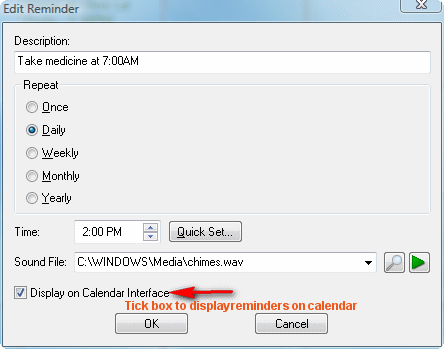
Reminders are a way to visually and/or audibly remind you
of important events at a specific time. You can add a new reminder by
clicking on "Reminders" on the navigation bar (left hand side of program)
and then pressing the "Add" button. You will then be able to enter a
description of the reminder, when and how often the reminder occurs, and an
optional sound to play when the reminder is activated.
You also have the option here to "Display on Calendar
Interface"; if you leave this checked, you will see your reminder on the
calendar. If you uncheck it, you will only see a blue "tick" in the corner
of the day you have a reminder. You can hover over the blue tick and see
what the reminder is.
"Quick Set" allows you to enter the reminder time by
specifying a relative time. You can access a "quick reminder" by selecting
it under the "Reminders" menu (top menu). A quick reminder is always a
one-time reminder unless you have used the "Quick Set" reminder from the
main "Add Reminder" setup. The quick reminder interface allows you to
specify a specific time or a relative time, such as "5 minutes from now."
Additional reminder options are available by selecting
"Options" under the "Tools" menu, then select the "Reminder" page. Or you
can right click on any date to check/uncheck "show reminders on Calendar
Interface".
|